Generic Device Driver
![]() Structure of a Generic Device Driver
Structure of a Generic Device Driver
The task of the device driver is to control one or more devices via one or more serial interfaces. The term "device" does not necessarily refer to a physical instrument such as a detector, but to the logical summary of properties and functions, such as "Channel Device" for the Wavelength and Bandwidth of a detector channel. As a result, the strings sent to an instrument are composed of device properties.
Chromeleon supports several devices with additional functionality. Currently, three device types are available:
Inject Device, e.g., for Autosamplers, (see ![]() The "Inject Device" Device Type).
The "Inject Device" Device Type).
Channel Device, e.g., for the detector channels (see ![]() The "Channel Device" Device Type).
The "Channel Device" Device Type).
Standard Device (no special properties; see ![]() The "Standard Device" Device Type).
The "Standard Device" Device Type).
If communication is via the serial port, a device is always required. As instruments generally have one serial port, but are divided in several devices, one of the devices is assigned the serial interface; the other devices have no separate port, but are linked to the special device. Devices without their own serial I/O port properly reflect the connect status of the device that performs the serial I/O.
A Generic Device Driver can respond to asynchronously received strings with error messages or other messages. As it is not possible to assign them to a specific device, it is assumed that the device assigned to the serial port caused the error or message.
The Definition file dialog box shows the tree structure of a Generic Device Driver:
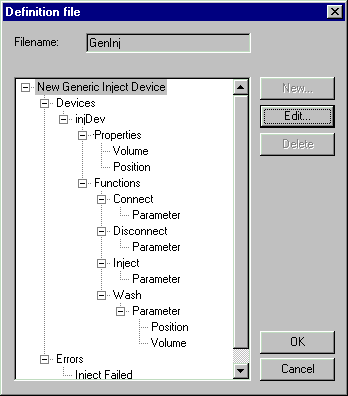
The New, Edit, and Delete commands can be selected for the items on the tree structure. Click New to create the appropriate default entry; a dialog box appears on which you can select the settings.