Commands and Tips for Thermo Scientific
Devices
![]() Thermo Scientific TRACE 1300 Series GC: Program Setup with GSV Inlet
Thermo Scientific TRACE 1300 Series GC: Program Setup with GSV Inlet
A Program for a TRACE 1300 GC with a GSV (Gas Sampling Valve) inlet will not properly trigger the start of the run without some special modification.
When using a TRACE 1300 GC with a GSV inlet, keep the following in mind:
Timebase Configuration
You must first include a Remote
Inject device in the Chromeleon Server
Configuration. This is true even if an autosampler is also part of
your server configuration. For detailed information, refer to ![]() Thermo Scientific TRACE 1300
Series GC: Installation.
Thermo Scientific TRACE 1300
Series GC: Installation.
After the timebase is configured, you can set up a program in the Chromeleon Client:
Program Setup
Open the Chromeleon Client.
Use the Program
Wizard to create a program for your timebase. For details, see ![]() The Program Wizard.
The Program Wizard.
After completing
the wizard, the Commands view
opens in the Program (see ![]() The Commands View).
Comment out or delete the Inject
command. See below:
The Commands View).
Comment out or delete the Inject
command. See below:
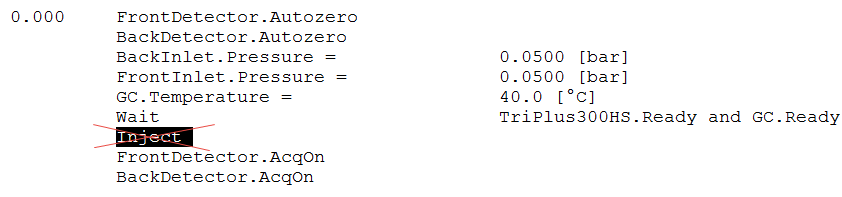
![]() Note:
Note:
Due to the missing Inject command warnings might occur. However, when you submit a sequence using this program, things should run as expected without any warnings.
Further Information
For information about hardware setup in the Server
Configuration, refer to ![]() Thermo Scientific TRACE
1300 Series GC: Installation.
Thermo Scientific TRACE
1300 Series GC: Installation.